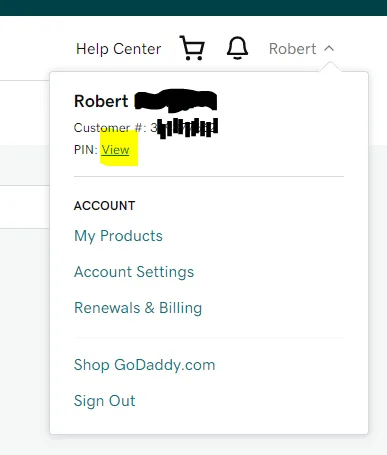WDM Knowledge Base
Documentation | Blog | Demos | Support
How to Find Your GoDaddy Pin
When we provide support for your account we sometimes need to contact GoDaddy for additional help. GoDaddy is unable to provide us with any information unless we provide them with a customer number and a pin. We can see the customer number in our GoDaddy Pro dashboard, but the pin does not show. Here is how to find the pin number.
1 Log in to GoDaddy.
2 Click on your name at the top right of the screen. A drop-down menu will appear.
3 Click on “View” next to the work PIN: