Documentation | Blog | Demos | Support
Adding an Admin to Google Business
The following instructions will allow you to grant Webster Digital Marketing, Inc. access to your Google Business account. Google Business is a free service provided by Google. We request access to your Google Business account when we are going to be doing Search Engine Optimization (SEO) or Google AdWords work for your company.
You will need to log in to your Google Business account using a Gmail address.
Instructions
1. Go to Google and sign in. If you see your picture at the top right, you are already signed in.
2. Search for your company name in the Google search box. You should see a screen like this.
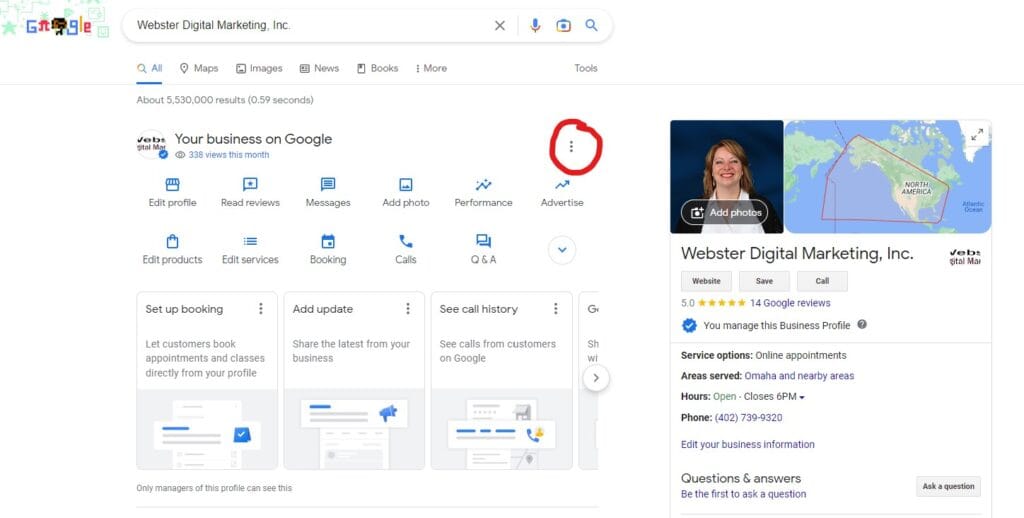
3. Click on the 3 dots to the right of the words “Your business on Google” (circled in red in the image above). Then click on Business Profile Settings.
4. A new window will open up. Click on Managers.
5. Click Add.
6. Copy the number below and paste it onto the line that says “Enter names or email addresses”. You will see “WDM Business Listings” pop up. Click on that.
5549520088
7. Under Access select “Owner”.
8. Click Invite.
9. Please send us an email and let us know when you have completed these steps.
