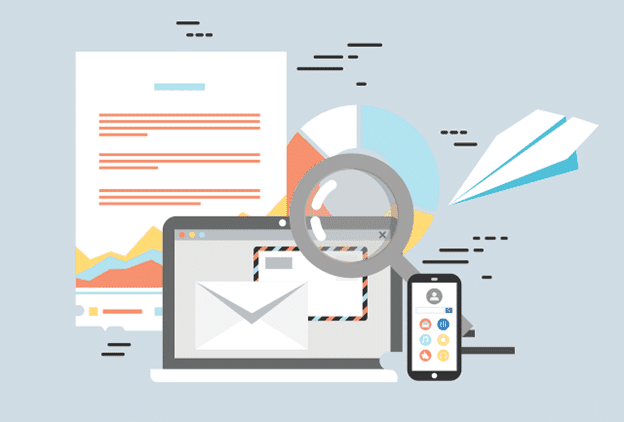
There have been some recent changes to email marketing that may be impacting your business and you may not even be aware. These changes might mean that your customers aren’t receiving the information you send them and, maybe worse yet, you may not be receiving their information, either.
In February, Google and Yahoo, two of the biggest email services, announced changes to how emails are sent. It primarily involves those who send bulk emails (like email newsletters) or who send emails using any third-party software (like an estimator, a website contact form, or a contact management system). So, what changed?
- Email Authentication – Bulk email senders are now required to authenticate their right to send email from a particular domain name. And you can do that by following protocol standards like SPF, DKIM, and DMARC. This means you have to make a change to your domain name records (DNS records) so your emails are authenticated properly.
- Unsubscribing – You might think you already had an option for users to unsubscribe. However, a lot of emails would have the unsubscribe link listed at the bottom of the email. Both Google and Yahoo require an easier option for users to unsubscribe in the form of a one-click unsubscribe option. They also both require that the request is honored within two days.
- Getting Emails – Spam has always been a problem and it can be that way when inboxes fill up. That’s why both Google and Yahoo are enforcing a spam rate threshold to ensure that recipients don’t have their inboxes full of unwanted messages.
All three of these changes are being implemented to prevent users from getting spam and fraudulent messages.
What You Can Do
If you use an email service like Constant Contact, you’re in pretty good shape. Constant Contact has offered the opportunity to self-authenticate your email for more than 10 years. Assuming you took advantage of that when you set up your email account, you likely don’t need to do anything.
However, even if you don’t have a domain to authenticate with, Constant Contact offers a decent solution. They offer a shared domain solution that can authenticate your emails. This means your emails would have a “from” name of something like “info@websterdigitalmarketing.ccsend.com”. This will keep your emails from ending up in the spam folder but it doesn’t look as professional.
To use a shared domain, Constant Contact automatically changes the “from” email to the shared ccsend.com domain. They do this for the following:
- If you’re sending from a domain like @gmail.com or @yahoo.com.
- If you can’t access or update your DNS records for your sending domain.
- If you have self-authenticated your emails but haven’t published a DMARC policy.
- Self-authentication wasn’t successfully set up or activated on your account.
- The authentication records in your DNS have been changed or removed.
How do you know if you’re verified?
There are DMARC, SPF, and DKIM tools you can use to find out where you stand.
If you want to validate your email through Constant Contact, they offer support here.
MailChimp also offers help setting up email domain authentication.
Need help with your email marketing? Contact us today!
If you need help getting your email marketing off the ground or making sure you are authenticated, then contact Webster Digital Marketing today. If you aren’t sure if you even need help, let us help you find out. The first consultation is free. Contact us today.
